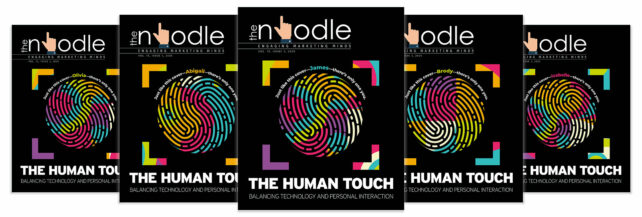When Coca-Cola launched its campaign featuring millions of uniquely designed Diet Coke bottles, it captured global attention. Not because of a celebrity endorsement or viral video—but because every bottle on the shelf looked completely different. Read the full article. >
It wasn’t just smart branding. It was personalization at scale, made possible by a printing technology called HP Mosaic variable design technology. Behind the visual wow-factor was an intentional shift in how Coke connected with its audience—not by shouting louder, but by speaking to individuals.
And the good news? That same approach is accessible to any brand, not just global giants.
The Power of One: Why Personalization Still Wins
We live in a world full of messages—emails, ads, posts, pings. So what makes someone stop and pay attention?
Feeling seen.
Consumers don’t just want more information. They want experiences that acknowledge them, reflect their interests, and—ideally—feel like they were created just for them.
What Is HP Mosaic, Exactly?
HP Mosaic printing is a digital variable design technology that works with HP Indigo presses to create unique artwork for every printed piece—without having to design them one by one.
Here’s how it works:
– You start with a single “seed” pattern or design.
– Mosaic automatically applies variations (scale, color, crop, rotation).
– Every item—whether it’s a bottle label, mailer, or box—comes out looking totally one-of-a-kind.
It’s mass customization without the overhead. And it’s surprisingly affordable.
Why Did Coke Use It?
Coke’s goal was to surprise and delight customers with a visual experience that felt personal. Even without names or data-driven customization, people connected with the idea of having a bottle that was uniquely theirs.
That emotional connection is what modern marketing strives for.
Coke’s campaign sparked conversation, social sharing, and limited-edition collecting—all while reinforcing brand identity. That’s what we tapped into recently and that’s what your brand can do too.
At Think Patented, we recently used HP Mosaic on a direct mail publication. The cover featured a Mosaic-generated pattern inside of a fingerprint graphic. We also added personalized names for each recipient. The result? A first impression that reinforced the theme of individuality and brand connection.
How You Can Use HP Mosaic in Your Marketing
You don’t need Coke’s advertising budget to use this same technology. Here are smart, scalable ways brands can use HP Mosaic printing to add individuality and impact:
1. Direct Mail
Stop blending in with the stack—send mail that’s unique before it’s even opened.
2. Custom Packaging
Add individuality to product boxes or limited-edition items to boost perceived value.
3. Business Cards (Especially for Teams or Events)
Give every team member a different Mosaic background on their card. When seen side by side, they feel personal and dynamic—yet part of a cohesive brand family.
4. Event Materials: Badges, Lanyards, Table Cards
Add visual variety to name tags or signage using Mosaic. When displayed together, the differences spark interest and signal a thoughtful, premium experience.
5. Onboarding or Welcome Kits
Include Mosaic-designed folders, mailers, or gift packaging in new employee or client kits. It’s a great way to make that first impression feel personalized and high-quality.
6. Event Invitations or Programs
Let each attendee receive a slightly different version—it becomes a keepsake, not just a piece of paper.
7. Loyalty Campaigns
Surprise VIPs or repeat customers with one-of-a-kind thank-you cards or gifts that look custom because they are.
How to Create an HP Mosaic File
The setup is surprisingly easy—and if needed, we can handle it for you.
What You Need:
- Adobe InDesign (2020+ recommended)
- A base vector pattern (this will be your Mosaic “seed” art)
- Optional: A variable data file (CSV or Excel) if you want text personalization too
- An HP Indigo print provider that utilizes HP SmartStream Designer
Here’s what the process looks like:
- Start with selecting a vector pattern (your “seed file”).
- Choose the Mosaic effects you want to apply to the “seed”: rotate, scale, shift, etc.
- Set your randomness rules.
- Preview several variations to see how they look.
- Let Mosaic generate thousands of unique outputs.
Tips for First-Time Users:
- Keep your Mosaic area large enough to notice the differences.
- Start with bold vector shapes or patterns for your seed art.
- Use simpler vector shapes—complex images may not look as nice when cropped.
- Avoid putting logos or important text in Mosaic areas.
- Try pairing Mosaic designs with data personalization for maximum impact.
HP Mosaic gives you a simple but powerful way to make your printed materials feel personal, modern, and artistic—without breaking your budget.
If you’re looking for a way to surprise your audience and stand out, Mosaic could be the most cost-effective wow factor you’ve never used.
→ Let’s make your next marketing piece unforgettable.
Generic Blog Form
Curious about what’s possible? Let’s talk—consultations are always free! Just fill out the form below or give us a call at 937.353.2299.